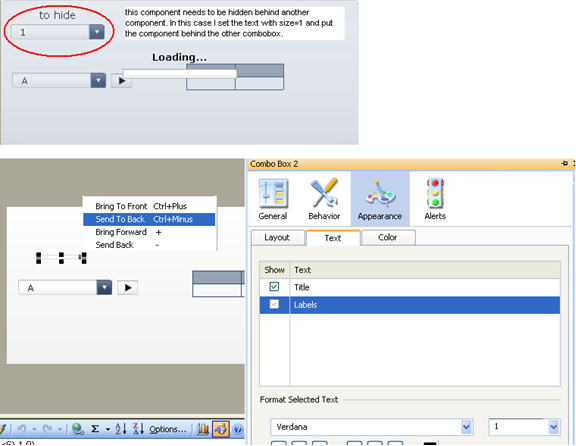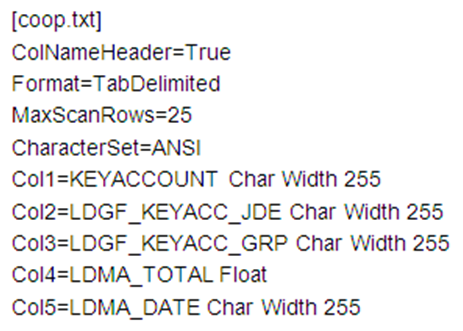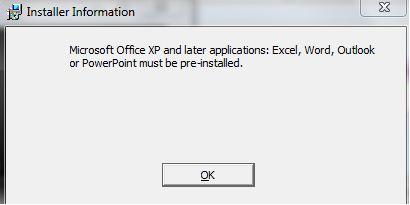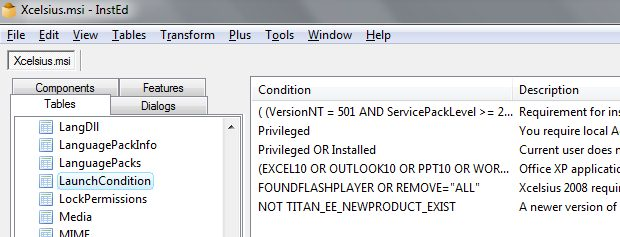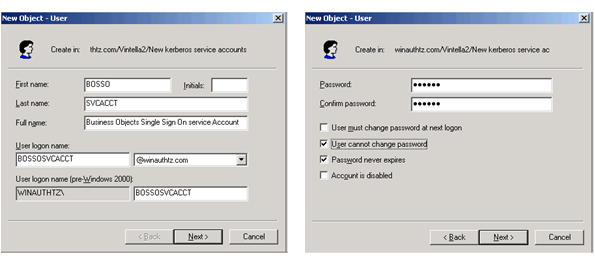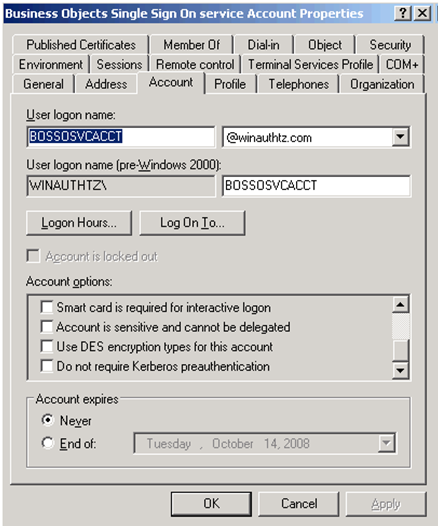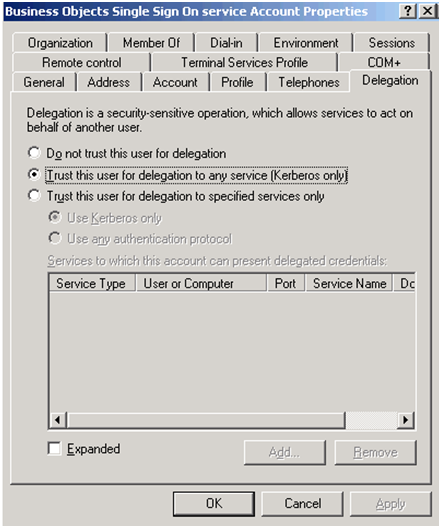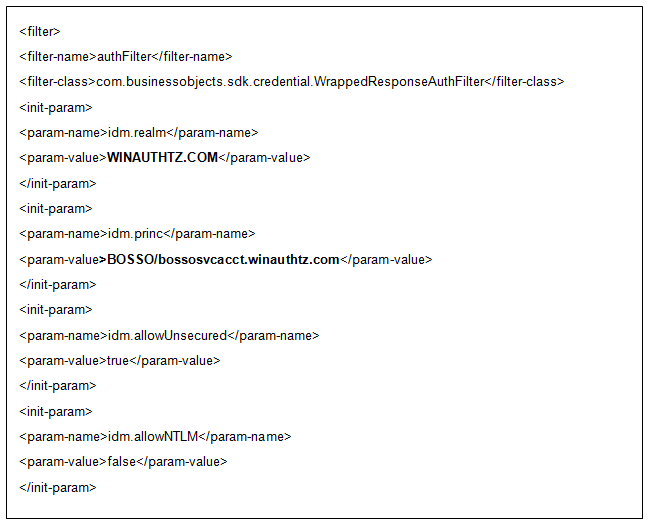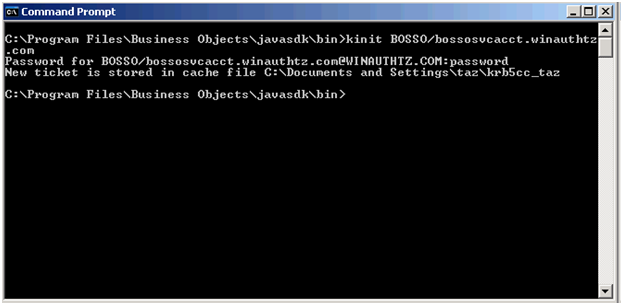SAP AG (NYSE: SAP) has reached another key milestone in its mission to harness the transformative power of in-memory computing with the availability of SAP® High-Performance Analytic Appliance (SAP HANA) software. This first version of SAP HANA is the result of a robust co-innovation program between SAP and key partners and customers. Customers include Coca-Cola Hellenic, Future Group, Hilti and many others. SAP also introduced the SAP® BusinessObjects™ Strategic Workforce Planning application, the first in a new generation of in-memory applications based on SAP HANA. These announcements were made at SAP® TechEd 2010, being held in Bangalore, India from December 1-3.
New Reality of Real Time With Launch of SAP® High-Performance Analytic Appliance
SAP Announces First of a New Generation of Business Applications Harnessing In-Memory Computing, Enables Companies to Re-Think Layers and Complexity of the Traditional IT Stack
BANGALORE, India - December 01, 2010 -
HR professionals can exploit the in-memory computing potential of SAP HANA by modeling in "real" real-time. They can simulate the "true cost" of the future workforce and make informed decisions to close strategic gaps.
SAP AG (NYSE: SAP) has reached another key milestone in its mission to harness the transformative power of in-memory computing with the availability of SAP® High-Performance Analytic Appliance (SAP HANA) software. This first version of SAP HANA is the result of a robust co-innovation program between SAP and key partners and customers. Customers include Coca-Cola Hellenic, Future Group, Hilti and many others. SAP also introduced the SAP® BusinessObjects™ Strategic Workforce Planning application, the first in a new generation of in-memory applications based on SAP HANA. These announcements were made at SAP® TechEd 2010, being held in Bangalore, India from December 1-3.
SAP HANA brings the power of in-memory data processing - leveraging advances in main memory, processor technology and application know-how - to deliver unprecedented benefits to analytics and a new category of applications. The SAP BusinessObjects Strategic Workforce Planning application is the first such application that processes large quantities of data using in-memory computing with an innovative calculation engine that enables application processing to be performed directly "in-memory."
"SAP HANA and the first applications built on it are already showing customers the unprecedented speed of in-memory computing, as well as the latency they have in the layers of their current IT systems," said Vishal Sikka, executive board member, Technology and Innovation Platform, SAP AG. "The customers we are working with are already recognizing the great potential of SAP HANA to deliver solutions that were previously not feasible, and re-thinking how to run their businesses better, now that they can analyze, simulate and react in real time."
SAP Introduces First SAP HANA-Enabled Application SAP HANA provides a foundation on which a new generation of applications can be built, enabling customers to analyze large quantities of data from virtually any source in real time. With the integrative approach of SAP HANA and the new programming paradigm, SAP is simplifying existing computing layers and allowing applications to directly benefit from hardware improvements for the first time. SAP BusinessObjects Strategic Workforce Planning, version for in-memory computing, leverages the in-memory database and calculation engine, allowing managers to simulate scenarios in real time, analyze complex relationships quickly and see how proposed organizational changes will impact the business. Managers and human resources executives can simulate how their workforce would need to grow and change using predictive modeling. This allows them to make intelligent, data-based decisions about allocating or adjusting staff, for example, as a result of an acquisition or to enter a new market.
Working together with its partner and customer ecosystem, SAP plans in the next year to introduce new applications based on SAP HANA that will help utility companies manage power supply in real time, provide retailers more timely analysis of point-of-sale data and enable more accurate sales pipeline forecasting for all types of companies.
Early Results Generate Excitement Among Customers As part of the co-innovation program, SAP has used data from customers to demonstrate how particular business processes could be improved by SAP HANA, and these customers are already seeing valuable results.
"We participated in the co-innovation program for SAP HANA and saw how SAP in-memory computing can dramatically improve our processes," said Martin Petry, CIO, Hilti Corporation. "Hilti provided over nine million customer records to SAP. By loading these into SAP HANA, it was possible to comb through these records in a matter of seconds, versus the days it took previously to extract them from our data warehouse and SAP Business Suite. We're looking forward to further exploring the transformative impact of SAP in-memory computing on our business."
Customers across the globe are evaluating SAP HANA and recognize the benefits to their organization. As the largest retailer with approximately 1,000 stores across India, Future Group needs real-time visibility into sales data so it can better understand customer insights and plan business accordingly. SAP HANA has the potential to provide instant information about which products are selling, promotions that have been effective and stores that are most effective. In-memory computing from SAP may offer a powerful way for Future Group to analyze customer spending and revenue across its multitude of stores and product lines.
During the customer co-innovation program, SAP HANA achieved ground-breaking performance results that are the basis for a new generation of applications with the potential to significantly improve customers' business:
Very complex reports and queries against 500 billion point-of-sale records were run in less than one minute, thanks to the unique multi-core processing algorithms. This result was achieved on a system with 10 blades and 32 cores each.
SAP HANA scales linearly with performance proportional to hardware improvements so in the future customers will be able to deploy systems with 1,000 or more cores that enable complex real-time analytics.
SAP has mastered massive parallelism for enterprise applications (such as aging) with its in-memory computing engine, harnessing these benefits for business applications.
For more information about SAP HANA, please visit the SAP TechEd newsroom. Follow on Twitter at @SAPInMemory and join the conversation around the launch at #sapteched, #inmemory and #hana.
SAP® TechEd 2010 in Berlin, Las Vegas, Bangalore, and Shanghai More than 14,000 SAP customers, partners and technical experts are expected to convene at SAP® TechEd 2010, the company's largest ecosystem education event series. The conference brings IT managers, software developers, administrators, and business process experts together to see, hear, and share how they and their peers can stay one step ahead of business change. Choosing from hundreds of hours of expert-led sessions and hands-on training, attendees can gain the inspiration and skills they need to maximize impact on their organizations. In its 14th year, SAP TechEd 2010 was held in Berlin, Germany, October 12-14, and Las Vegas, Nevada, October 18-22, and is being held in Bangalore, India, December 1-3; and Shanghai, China, December 1-2. Follow SAP TechEd on Twitter at @sapteched and join the conversation at #SAPTechEd.
About SAP SAP is the world's leading provider of business software(*), offering applications and services that enable companies of all sizes and in more than 25 industries to become best-run businesses. With more than 105,000 customers in over 120 countries, the company is listed on several exchanges, including the Frankfurt stock exchange and NYSE, under the symbol "SAP." For more information, visit www.sap.com.
(*) SAP defines business software as comprising enterprise resource planning, business intelligence, and related applications.
Any statements contained in this document that are not historical facts are forward-looking statements as defined in the U.S. Private Securities Litigation Reform Act of 1995. Words such as "anticipate," "believe," "estimate," "expect," "forecast," "intend," "may," "plan," "project," "predict," "should" and "will" and similar expressions as they relate to SAP are intended to identify such forward-looking statements. SAP undertakes no obligation to publicly update or revise any forward-looking statements. All forward-looking statements are subject to various risks and uncertainties that could cause actual results to differ materially from expectations. The factors that could affect SAP's future financial results are discussed more fully in SAP's filings with the U.S. Securities and Exchange Commission ("SEC"), including SAP's most recent Annual Report on Form 20-F filed with the SEC. Readers are cautioned not to place undue reliance on these forward-looking statements, which speak only as of their dates.
Copyright © 2010 SAP AG. All rights reserved. SAP, R/3, mySAP, mySAP.com, xApps, xApp, SAP NetWeaver and other SAP products and services mentioned herein as well as their respective logos are trademarks or registered trademarks of SAP AG in Germany and in several other countries all over the world. All other product and service names mentioned are the trademarks of their respective companies. Data contained in this document serve informational purposes only. National product specifications may vary.
Note to editors: To preview and download broadcast-standard stock footage and press photos digitally, please visit www.sap.com/photos. On this platform, you can find high resolution material for your media channels. To view video stories on diverse topics, visit www.sap-tv.com. From this site, you can embed videos into your own Web pages, share video via e-mail links and subscribe to RSS feeds from SAP TV.
Follow SAP on Twitter at @sapnews.
For customers interested in learning more about SAP products: Global Customer Center: +49 180 534-34-24 United States Only: 1 (800) 872-1SAP (1-800-872-1727)
For more information, press only: Scott Behles, +1 (917) 494-2009, scott.behles@sap.com, EST Hilmar Schepp, +49 (6227) 7-46779, hilmar.schepp@sap.com, CET SAP Press Office, +49 (6227) 7-46315, CET; +1 (610) 661-3200, EST; press@sap.com Mike Pilarz, Burson-Marsteller, +1 (312) 596-3568, michael.pilarz@bm.com, CST