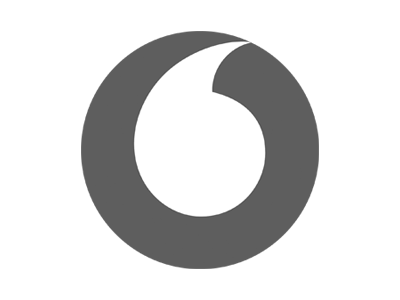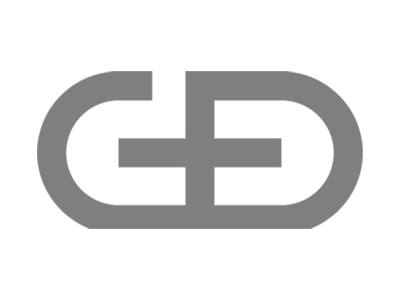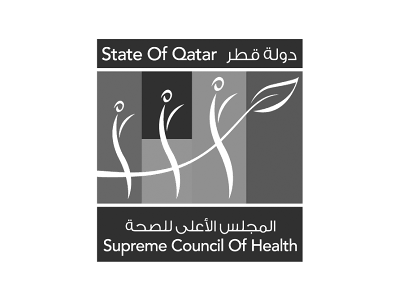Maximize your insights, optimize your TCO
Future-proof your analytics strategy to reduce time-to-insight, take action
and break down silos with best-in-class reporting, analytics and enterprise planning.

Enterprise Reporting
SAP
BusinessObjects 4.3
Upgrade to the latest version of the best-in-class enterprise BI platform

Augmented BI & Planning
SAP
Analytics Cloud
Extend to cloud-based augmented analytics and enterprise planning

Migrate to
Hybrid Analytics
Plan your
Migration Journey
Take the journey towards best-in-class hybrid analytics for the challenges of tomorrow
Analytics FAQ
What is the SAP Analytics roadmap and how will it affect your organization? Get the answers here
When will SAP Analytics Cloud augmented BI features support Live data access?
Live data access is a key ask from customers, and one of the product strengths for data exploration. Live HANA & BW are already supported for Search to Insight. SMART predict on live HANA will be released in Q4 2019. SMART Insights and SMART Discovery on HANA Live is planned for early 2020 and will extend to universes in the following quarters.
Source: https://www.sapanalytics.cloud/wp-content/uploads/2019/09/SAPAnalyticsCloud-BI-FAQ.pdf
Is there an End of Life (EOL) date set for the SAP BusinessObjects BI Product line?
No! The current 4.2 release maintenance extends until 2024. The release of the next version of the BI suite, BI 4.3, is planned for mid-2020, with subsequent Support packs that will deliver additional features and improvements, and a maintenance window that extends until at least 2027. This is already an 8-year outlook, much longer than what exists in the software industry. And SAP doesn’t exclude a next minor version, which would extend the timeline further.
Source: https://www.sapanalytics.cloud/wp-content/uploads/2019/09/SAPAnalyticsCloud-BI-FAQ.pdf
What is planned after BI 4.3?
New features, improvements and customer enhancement to the BI suite will be delivered as part of the mainstream maintenance process, through regular support packs or minor releases. Using the same themes as BI 4.3, the following features are considered:
- Ease of use and user productivity: improved interactive analysis in WebI, input controls in canvas, management by exception (alerting and notifications), report templates,geomaps improvements in Crystal reports, support High DPI screens…
- Enterprise readiness: improved mobile support, scheduling improvements, simplified administration experience, reduced installation and TCO, improved auditing, updated platform support (Office 2019, Data Warehouse Cloud, …).
- Hybrid and interoperability: predefined views for WebI data model, cloud readiness assessment.
Source: https://www.sapanalytics.cloud/wp-content/uploads/2019/09/SAPAnalyticsCloud-BI-FAQ.pdf
What is part of SAP BusinessObjects BI Suite?
The SAP BusinessObjects BI Suite is a software package containing server and client tools, most notably the BI platform services, SAP BusinessObjects Web Intelligence, Crystal Reports, Analysis for Office, Analysis for OLAP, Live Office (and SAP BusinessObjects Explorer and SAP BusinessObjects Dashboards up to the 4.2.8 version, but not in BI 4.3). SAP Lumira is a separate download, but is part of the BI Suite license after 2013.
Source: https://www.sapanalytics.cloud/wp-content/uploads/2019/09/SAPAnalyticsCloud-BI-FAQ.pdf
Will there be functional parity between SAP Analytics Cloud and SAP BusinessObjects Web Intelligence in the future?
No, the focus is on enabling common reporting use cases, not rebuilding every feature. SAP Analytics Cloud has focused until now on self-service data exploration and automated insights, and will now add key reporting functionality from SAP BusinessObjects Web Intelligence and Crystal Reports to cover more analytic scenarios. Scheduling is planned for early 2020, with September 20, 2019 features like pagination, sections, complex calculations, planned over the next few releases. For complex reporting scenarios accessing multiple databases on premise, the recommendation is to continue to use SAP BusinessObjects Web Intelligence or Crystal Reports.
Source: https://www.sapanalytics.cloud/wp-content/uploads/2019/09/SAPAnalyticsCloud-BI-FAQ.pdf
How can I preserve my existing investments as I adopt SAP Analytics Cloud?
We are investigating the best options to leverage the existing investments in universes and reports as many customers transition some of the use cases to SAP Analytics Cloud. The first option is to use the SAP BI Suite side by side with SAP Analytics Cloud, in an hybrid scenario. In BI 4.3, we are improving the interoperability by providing ways to synchronize users and to leverage live universes and SAP BusinessObjects Web Intelligence data when building cloud stories. As we build out reporting features and platform features in SAP Analytics Cloud in the next quarters, we are investigating options to migrate existing resources to SAP Analytics Cloud, or to convert some of these resources.
Source: https://www.sapanalytics.cloud/wp-content/uploads/2019/09/SAPAnalyticsCloud-BI-FAQ.pdf
Will there be migration tools provided?
Migration and conversion possibilities are investigated for universes, SAP BusinessObjects Web Intelligence and Crystal reports. One of the first steps will be to provide readiness assessment tools to evaluate which scenarios can be easily transitioned to SAP Analytics Cloud. We will provide updated plans for these tools in the next few months.
Source: https://www.sapanalytics.cloud/wp-content/uploads/2019/09/SAPAnalyticsCloud-BI-FAQ.pdf
What happens from a licensing perspective?
Our objective is to allow customers to transition their users from on premises to the cloud at their pace. With the cloud extension policy, we allow customers to get conversion credit for unused maintenance, as they purchase a cloud subscription. We are in the process of defining additional licensing solutions to make the adoption of SAP Analytics cloud easier and more flexible.
Source: https://www.sapanalytics.cloud/wp-content/uploads/2019/09/SAPAnalyticsCloud-BI-FAQ.pdf
What is the migration path from SAP Lumira, designer edition (formerly Design Studio) to SAP Analytics Cloud, analytics designer?
SAP Analytics Cloud, analytics designer, allows developers to build custom analytic applications that bring together BI, planning and predictive capabilities. The product will provide similar features as SAP Lumira Designer over the next few quarters. While no automatic migration or conversion features are planned at this point, customers who are leveraging the Generic Analysis from SAP Lumira Designer will have similar capabilities in SAP Analytics Cloud out of the box. SAP is proud of the strong partner community around SAP Analytics Cloud, who can help customers with additional application extensions and custom developments.
Source: https://www.sapanalytics.cloud/wp-content/uploads/2019/09/SAPAnalyticsCloud-BI-FAQ.pdf
Can I continue to use universes in SAP Analytics Cloud?
Yes, it is actually one of the many options available to access non-SAP data from SAP Analytics Cloud. There is no need to buy SAP Data Warehouse Cloud to use universes in SAP Analytics Cloud.
Source: https://www.sapanalytics.cloud/wp-content/uploads/2019/09/SAPAnalyticsCloud-BI-FAQ.pdf
For which use cases should we use SAP BusinessObjects BI versus SAP Analytics Cloud?
SAP BusinessObjects BI is the right choice for customers who are not ready to move to cloud. In addition, an enterprise reporting scenario, involving scheduling and publishing many reports to large groups of users, is better addressed today with SAP BusinessObjects BI.
Source: https://www.sapanalytics.cloud/wp-content/uploads/2019/09/SAPAnalyticsCloud-BI-FAQ.pdf