Clariba is pleased to be sponsoring SAP World Tour in Qatar and Abu Dhabi, the SAP business and technology event for C-level executives, IT decision makers, and Business managers. Join us at this showcase event for 2011 for an unparalleled opportunity to explore the entire SAP ecosystem under one roof and take away new vision and value for your business. In an increasingly consumer-driven world of accelerated pace where the rate of information continues to explode, businesses must get closer to their customer's customer. Join SAP co-CEO and Executive Board member Bill McDermott to find out how SAP helps leading edge companies digitize their business end-to-end and connect the boardroom to the front line worker and beyond. This is a new era of IT with innovations like mobile, in-memory and cloud computing that help businesses realize the full power of the integrated enterprise. Find out how you can take the next step forward to make your company a best run business.
“Clariba is proud to be sponsoring the SAP World Tour events in Qatar and Abu Dhabi, explains Marc Haberland, Managing Director of Clariba. “This is a premier SAP event and an excellent opportunity for business and IT professionals to discover more about SAP BusinessObjects BI4 and HANA, the latest innovations for business intelligence, while also experiencing BI solutions in action at our booth in the Partner Exhibition zone.”
The SAP World Tour Qatar will be held on October 18 in the Al Majlis Auditorium, Sheraton Doha Resort & Convention Hotel, Doha, Qatar from 9:00 a.m. to 5:00 p.m. Attendance at the SAP World Tour is free of charge. Register now to secure your place.
The SAP World Tour Abu Dhabi will be held on October 19 in Hall 2, Abu Dhabi National Exhibition Center, Abu Dhabi, UAE from 9:00 a.m. to 5:00 p.m. Attendance at the SAP World Tour is free of charge. Register now to secure your place.
Highlights of World Tour 2011 include:
- Gain inspiration from keynotes and informative breakout sessions that will focus on how new technology provides a path to business innovation and showcase the latest innovation in areas like mobility, in-memory computing, and business analytics.
- Hear about the experiences of SAP customers - from small, medium and large companies - who have been able to accelerate innovation and minimize risk by implementing and adapting solutions faster
- Get an in-depth look at future SAP applications that will support your growth strategies in areas such as Finance, CRM, Supply Chain and Procurement
- Visit the comprehensive Exhibition Showcase where Clariba will be demonstrating exciting new solutions for organizations of all sizes
- Learn how to maximize and future-proof your investment in mobility solutions to securely deliver information anytime, anywhere.
Don’t miss this unique opportunity to see how your investment in technology can deliver greater visibility for improved decision-making, operational excellence, flexibility and sustained growth - whatever the future might bring.


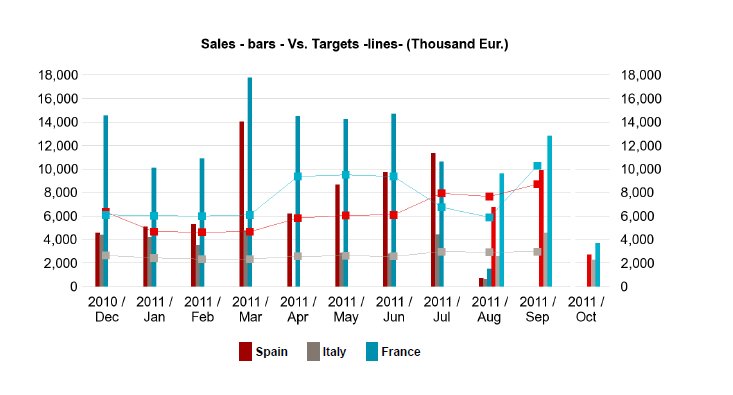






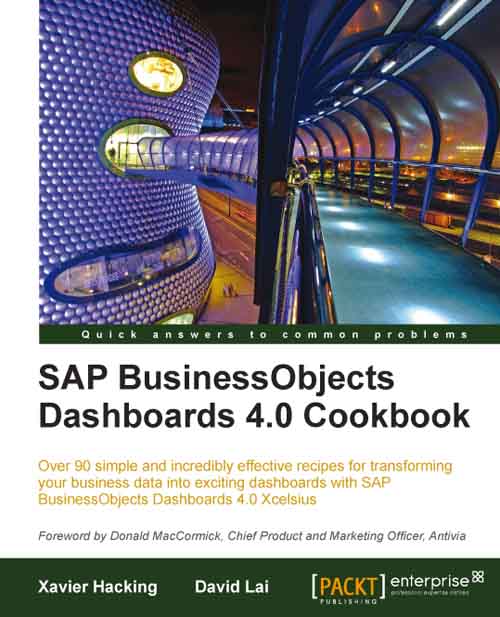
 Useful formulas
Useful formulas



