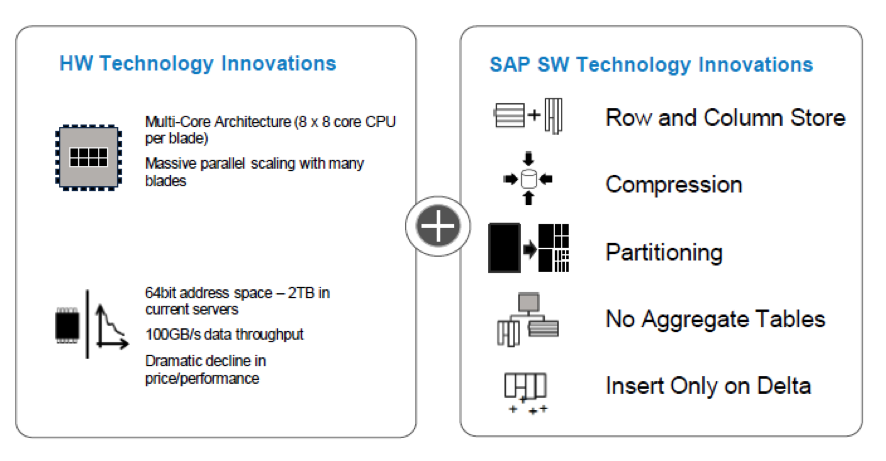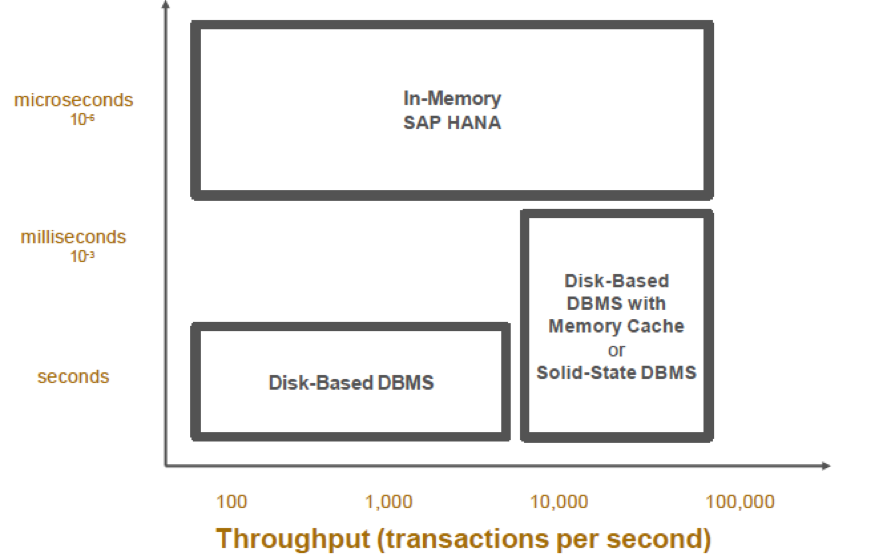It is early days, but Clariba is at the forefront here once again with our initial SAP HANA installations. Indeed, SAP HANA is positioning properly in the starting grid of the BI stack for new deployments. That is very good news for all of us who are in the SAP World. However, even though everyone is (theoretically) aware of what SAP HANA is and its main benefits, not so many consultants know what the real options for having that in-house are and therefore they are not able to start making the first tests and getting their hands dirty with the tool. This is really important as we do not usually know when a real SAP HANA project may come up in our portfolio and we want to be ready for that. The main purpose of this blog entry is to shed some light on this topic.As mentioned earlier, surely almost all of our Clariba blog readers already have heard about SAP HANA. For all those who are still late let me pinpoint the primary concepts of it. Basically SAP HANA is a Database Server taking advantage of the SAP In-Memory Computing technology. This technology empowers dramatically the entire business – from shop floor to boardroom – by giving real-time business processes and applications instantaneous access to data, enabling real-time business applications and analytics system.
Back to the point, nowadays we have 2 real options for having our own SAP HANA environment up-and-running in our office. Depending on our budget and our requirements we can go for the cheapest option which is to apply for a virtual instance of HANA in the cloud or the most expensive one which is acquiring an official hardware appliance from one of the leading hardware partners of SAP.
The first and cheapest option is to go for a SAP HANA Application located virtually in the Cloud. This is an on-demand application environment and SAP offers a range of services with that. Nowadays SAP is offering SAP HANA Database environment in Amazon Elastic Compute Cloud (aka Amazon EC2). This is a complete fully working instance which can be accessible through SAP HANA Studio with really nice performance (depending on the requirements the instance may be created with more or less HW resources).
Under this context, before creating our SAP HANA instance there are two prerequisites which have to be met. First thing is to ensure you are a member of the Sap Community Network (SCN) - you can register here. This process is totally free of charge. Second is registering in Amazon Web Services (AWS). You will be requested to use your credit card because although registering is free, the charges will come up as soon as we create our SAP HANA instance. Amazon charges money from that point on. Even when the instance is stopped they will still be charging. Regarding the costs, they can be foreseen in advance using their own pricing calculator which can be found here. Just to give an idea, the smallest instance costs 50$/month with a 25h per week usage. We definitively recommend terminating the instance once the test is completed. The entire process to create the AWS instance can be found here.
The second option is absolutely the best but also the most expensive one. The idea is to purchase an actual brand new SAP HANA rack data base server. Currently SAP is in partnership with Intel, IBM, Fujitsu, Dell, Cisco and HP companies so you can contact directly with them and check their actual prices. They have a nice variety of models in order to meet all customers` needs. It is only with this sort of installation that you will get the best SAP HANA performance. Just to give you an idea of the remarkable speed in one of those machines, our consultants loaded more than 250 Million records in our sandbox system and they were achieving less than 5 seconds of average response time for any query we run against the database. Not bad at all, is it?
Finally, I would like to mention that you might find other options in forums for using a laptop with a fresh SAP HANA installation that involve altering installation code. This solution is not supported by SAP; therefore Clariba strongly discourages you to use it. The 2 options listed above will give you much better performance.
In conclusion, SAP HANA has become a reality in our BI world. As time goes by, our SAP customer datasets are exponentially growing and will eventually exceed the abilities of their commonly used tools. Transition towards SAP HANA will be a must for them, but also for us. Ensure you are ready for that by getting to know the tool. You know what options you have now, so go for it.
If you have any tips or questions, please leave a comment below.